You may want to change your My Bouwpas password. In this article we explain how you can do this.
First log in to Mijn Bouwpas using your username and password. Have you forgotten your password? Then follow this article.
After you have logged in to My Bouwpas, click on the 'settings' button at the bottom left of the screen:

You will then be taken to the screen of your personal My Bouwpas settings. Next click on the white button 'change your password' in the purple frame:
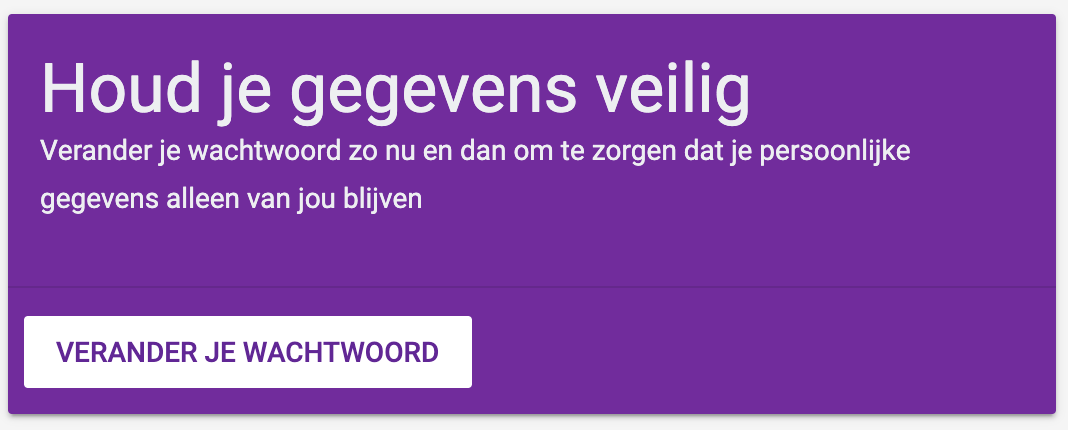
A new window opens up. First enter your old password, after which you can enter the new password. Then enter the new password a second time for verification. Next, click on the blue 'save' button, and your new password has been saved!
Comments
0 comments
Article is closed for comments.